step 1*: To open the App Launcher, on the left side of the navigation bar, click ![]()
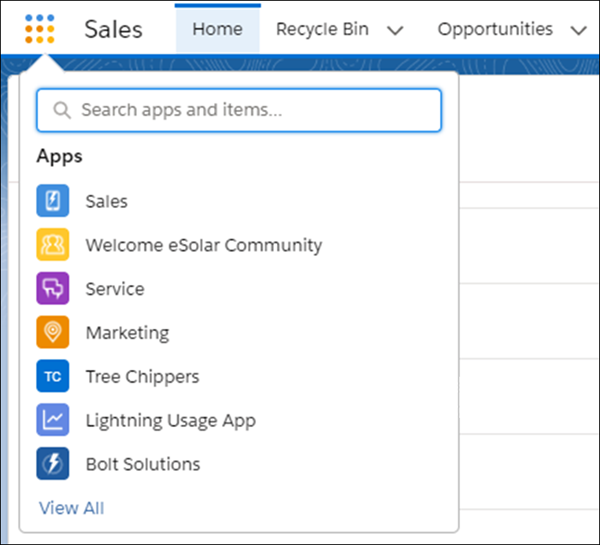
Step 2*: Enter Camcard in the Search apps and items… box and select Camcard.
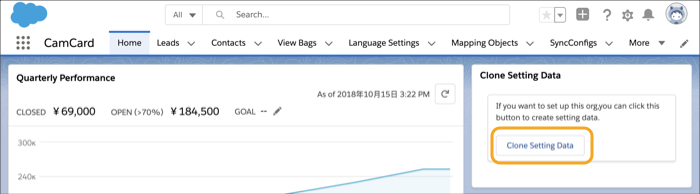
Step 3*: You can find Clone Setting Data at the top right of your screen,Click Clone Setting Data to initialize the settings.
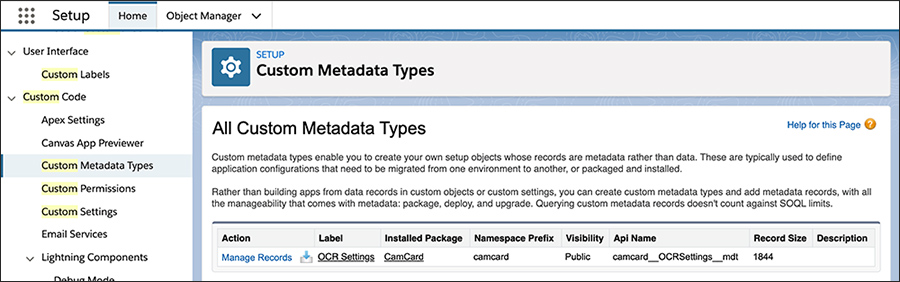
Step 4: From Setup, enter Custom Metadata Types in the Quick Find box,then select Custom Metadata Types.
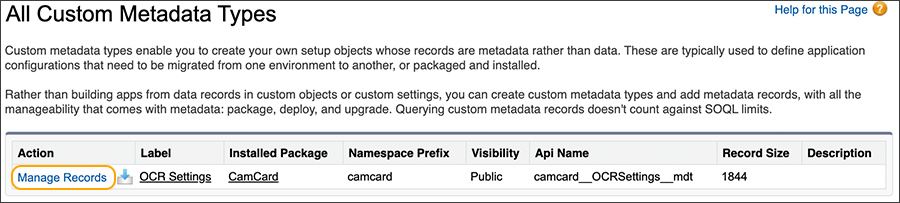
Step 5: Click Manage Records next to the OCR Settings, then click Edit.
Step 6: Please be sure to enter the primary contact information,It is important to notify you regarding information.you can set First Language … Initialize OCR input language for users.
 INTSIG
INTSIG